Technology
Google One AI Premium Now Free for Students with Gemini Advanced
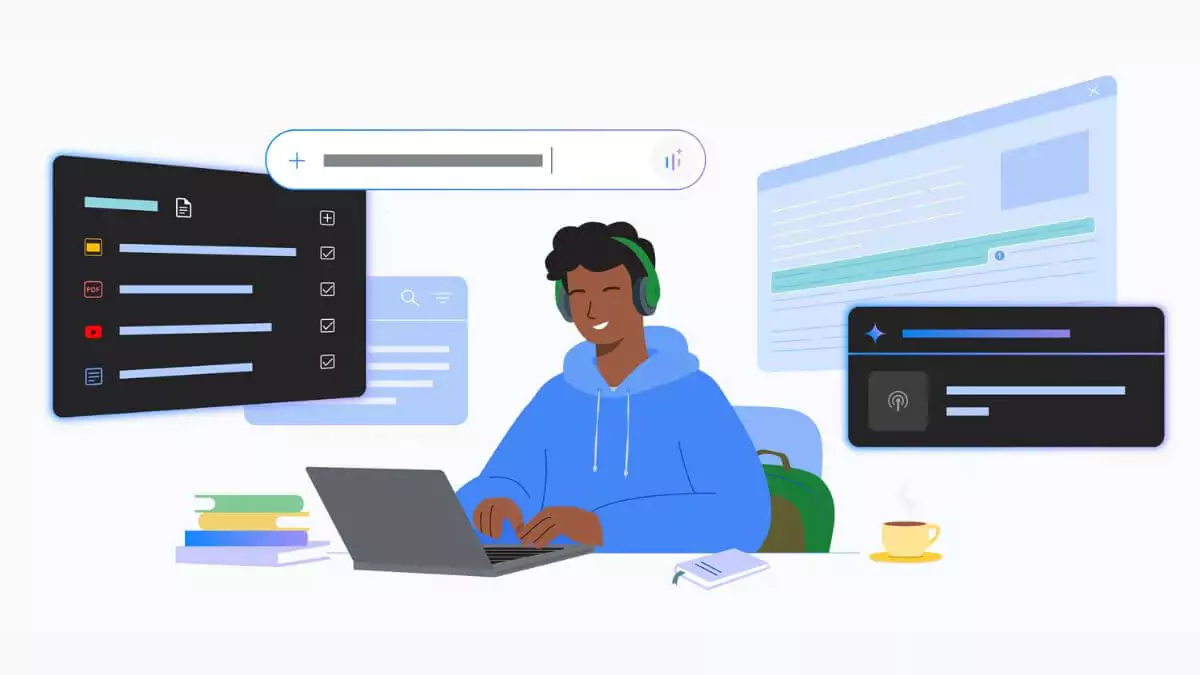
Google has announced that its One AI Premium plan, featuring access to Gemini Advanced, will be free for eligible college students in the U.S. through Spring 2026, as detailed on Google’s blog on April 17, 2025. This initiative, available to new and existing Google One members, includes advanced AI tools and 2TB of cloud storage, marking a significant move to support student learning. The offer, which must be redeemed by June 30, 2025, aims to level the playing field in education amid growing AI adoption.
This program reflects Google’s strategy to compete with rivals like OpenAI while enhancing educational access, but it also raises questions about long-term sustainability and eligibility criteria. Understanding its scope and benefits is key for students considering this opportunity.
The One AI Premium plan, typically priced at $20/month, now offers students free access to Gemini 2.5 Pro, Google’s most advanced AI model, along with tools like Gemini Advanced, NotebookLM Plus, and Whisk. Gemini Advanced provides features such as Deep Research for detailed topic exploration, Canvas for writing assistance, and Gemini Live for conversational learning, all accessible on mobile or desktop. NotebookLM Plus enhances research by creating study guides and audio overviews from uploaded documents, while Whisk allows creative image and video generation with Veo 2. The 2TB storage supports students’ projects, photos, and videos, as noted by ZDNet.
Eligibility requires students to verify their status with a valid .edu email address and sign up via Google’s website by the deadline. The offer covers the current and next school year (15 months total), but it’s limited to new users or those canceling existing discounted plans, per Forbes. Existing Google One members on higher tiers cannot downgrade to this free plan, and the offer is U.S.-only for now. Students must opt-in to Device Analytics for some features, though data privacy is maintained with differential privacy, a technique Apple also uses.
The benefits are substantial. Gemini Advanced’s Deep Research can turn hours of study into minutes, generating reports with podcast-style audio overviews, a feature praised in Google’s testing for its clarity over competitors. Writing tools in Google Docs and Slides help with essays and presentations, while 2TB storage accommodates large academic files. This aligns with Google’s educational push, following tools like Gemini in Classroom, as noted by The Verge. However, the lack of watchOS updates and regional restrictions may limit its reach.
This move pits Google against OpenAI, which offers free ChatGPT Plus access to U.S. and Canadian students until May 2025, as reported by Forbes. Google’s longer-term offer and ecosystem integration give it an edge, but OpenAI’s GPT-4o and DALL·E 3 appeal to creative students. The competition could drive innovation but also risks overwhelming students with choices, potentially leading to over-reliance on AI, a concern raised by educators.
The program’s impact on education is promising, offering tools to enhance learning efficiency and accessibility. However, its U.S.-only scope and opt-in data requirements may exclude some students. As Google monitors usage, future expansions or adjustments are likely. This initiative could set a precedent for tech companies supporting education, but its success depends on student adoption and privacy trust.
Interested in how this could benefit your studies? Share your thoughts in the comments, and stay updated on tech news at briskfeeds.com.
Technology
Apple Smart Glasses Move Closer to Reality with Apple Intelligence Integration

April 27, 2025, Cupertino, California – Apple is making significant strides toward launching its long-rumored smart glasses, with recent reports indicating that the company is actively developing a device that could integrate its Apple Intelligence technology. The project, which has been in development for years, aims to compete with existing smart glasses like Meta’s Ray-Ban collaboration while offering a sleek, iPhone-powered design that aligns with Apple’s ecosystem. As wearable technology continues to evolve, Apple’s entry into this space could redefine how users interact with augmented reality (AR) and AI in their daily lives.
According to 9to5Mac, Apple’s smart glasses project is moving closer to reality, with the company focusing on a device that relies on the iPhone for processing power, similar to the original Apple Watch. This approach minimizes the need for bulky hardware, allowing for a lightweight design that prioritizes comfort and style. The glasses are expected to feature Apple Intelligence, the company’s AI platform, which could enable features like real-time language translation, navigation overlays, and contextual notifications. This integration aligns with Apple’s broader AI strategy, as seen in Apple’s use of differential privacy to train its AI models while protecting user data.
The smart glasses are also expected to include advanced displays and sensors, as reported by WCCFTech. Apple is reportedly working on micro-LED displays to deliver high-quality visuals for AR experiences, such as displaying directions or notifications directly in the user’s field of view. Additionally, the glasses may incorporate cameras and microphones to support voice commands via Siri, which has been revamped with Apple Intelligence to handle more complex queries. This could make the glasses a seamless extension of the iPhone, much like how Google’s Gemini app uses lock screen widgets to enhance accessibility on iOS devices.
However, Apple faces significant challenges in bringing this product to market. Tom’s Guide highlights that Meta has a head start with its Ray-Ban smart glasses, which have gained popularity for their AI features and sleek design. Apple’s glasses will need to overcome hurdles like battery life, as shrinking the device means smaller batteries with limited capacity. To address this, Apple is exploring offloading processing to the iPhone, which could extend battery life while maintaining performance. This strategy mirrors trends in wearable tech, such as Boston Dynamics’ Atlas robot, which relies on external power sources for complex tasks like breakdancing.
Expected Features of Apple Smart Glasses
Here’s a breakdown of the anticipated features:
- Lightweight design powered by iPhone processing.
- Apple Intelligence integration for real-time AR features.
- Micro-LED displays for high-quality visuals.
- Cameras and microphones for Siri voice commands.
- Potential launch timeline of 2027 or later.
Despite the progress, Apple’s smart glasses are not expected to launch imminently. NewsBytes reports that the device may not hit the market until 2027, as Apple continues to refine the technology. The company is also working on underlying components like screens and silicon to ensure the glasses meet its high standards for design and functionality. This timeline aligns with Apple’s cautious approach to new product categories, as seen with the iPhone 17 Air mockups, which took years to develop before unveiling.
The smart glasses project reflects Apple’s broader vision for wearable technology, building on the success of the Apple Watch and AirPods. By integrating Apple Intelligence, the glasses could offer a seamless experience within Apple’s ecosystem, potentially setting a new standard for AR devices. However, Apple will need to address privacy concerns, a key focus for the company, especially as competitors like Meta face backlash over AI safety issues. As Apple continues to develop this technology, the tech world eagerly awaits a product that could transform how we interact with the digital world.
What do you think about Apple’s smart glasses project? Will it live up to the hype, or will Meta maintain its lead in the AR space? Share your thoughts in the comments, and stay tuned for more updates on Apple’s wearable ambitions.
Technology
Microsoft’s Windows 11 KB5055627 Update Brings AI-Powered Features to Copilot+ PCs

April 26, 2025, Redmond, Washington – Microsoft has released the KB5055627 update for Windows 11, introducing a range of AI-driven features and bug fixes aimed at enhancing productivity, particularly for Copilot+ PC users. This preview update, available through the Release Preview Channel, offers a glimpse into how AI is transforming computing experiences, making tasks like searching and multitasking more efficient.
The KB5055627 update, which brings Windows 11 24H2 to build 26100.3915, is an optional, non-security release, as detailed in Microsoft’s official support bulletin. Users can install it now to test its features before the mandatory rollout in May 2025 during Patch Tuesday. For those juggling multiple tasks across apps and devices, this update could streamline daily workflows significantly.
One of the standout features is Windows Recall, exclusive to Copilot+ PCs with a 40+ TOPS NPU. This AI-powered tool tracks activities across apps, websites, and documents, allowing users to search their history using natural language queries like “find the document I edited last week.” Microsoft has prioritized privacy by requiring users to opt-in and enroll in Windows Hello for secure access to activity snapshots, addressing concerns about AI data privacy. This focus on security is timely, especially as AI tools like Microsoft Copilot continue to evolve with new personal AI features.
The update also enhances Windows Search with semantic indexing, enabling natural language queries such as “show me photos from my summer trip.” This feature operates offline and now supports AMD and Intel-powered Copilot+ PCs, expanding its compatibility. For users who frequently search for files, this improvement could save time and reduce frustration. It builds on Microsoft’s broader AI initiatives, similar to how Apple is using AI for user data privacy in its ecosystem.
Beyond AI, the update improves device connectivity. A new mobile sidebar integrates with Phone Link and Link to Windows apps, allowing users to make calls, send SMS, and share content seamlessly between their PC and mobile devices. This feature could be particularly useful for those who rely on tools like WhatsApp for communication, which recently introduced advanced privacy controls. Additionally, the update fixes rendering issues in the Start menu for “Sign out” and “More options” buttons when text size is adjusted, enhancing accessibility. File Explorer now includes a “Recommended” section for Microsoft 365 files, making recent documents easier to access.
Key Features of KB5055627
Here’s a quick overview of the major updates:
- Windows Recall tracks activities for easy retrieval (Copilot+ PCs only).
- Enhanced Search supports natural language queries offline.
- Mobile sidebar enables calls and SMS via Phone Link.
- Bug fixes improve Start menu rendering and File Explorer usability.
For users interested in exploring other AI advancements, OpenAI’s GPT-4.1 launch offers a comparative look at how AI is shaping technology in 2025. Additionally, those looking to stay updated on tech trends might find value in learning about Instagram’s AI-driven teen detection features, which highlight the growing role of AI in digital platforms. As Microsoft continues to integrate AI into Windows 11, this update marks a step toward a more intuitive computing experience. Have you tried KB5055627? Share your thoughts in the comments below.
Technology
WhatsApp Enhances Privacy With New Controls to Block Screenshots and Exports
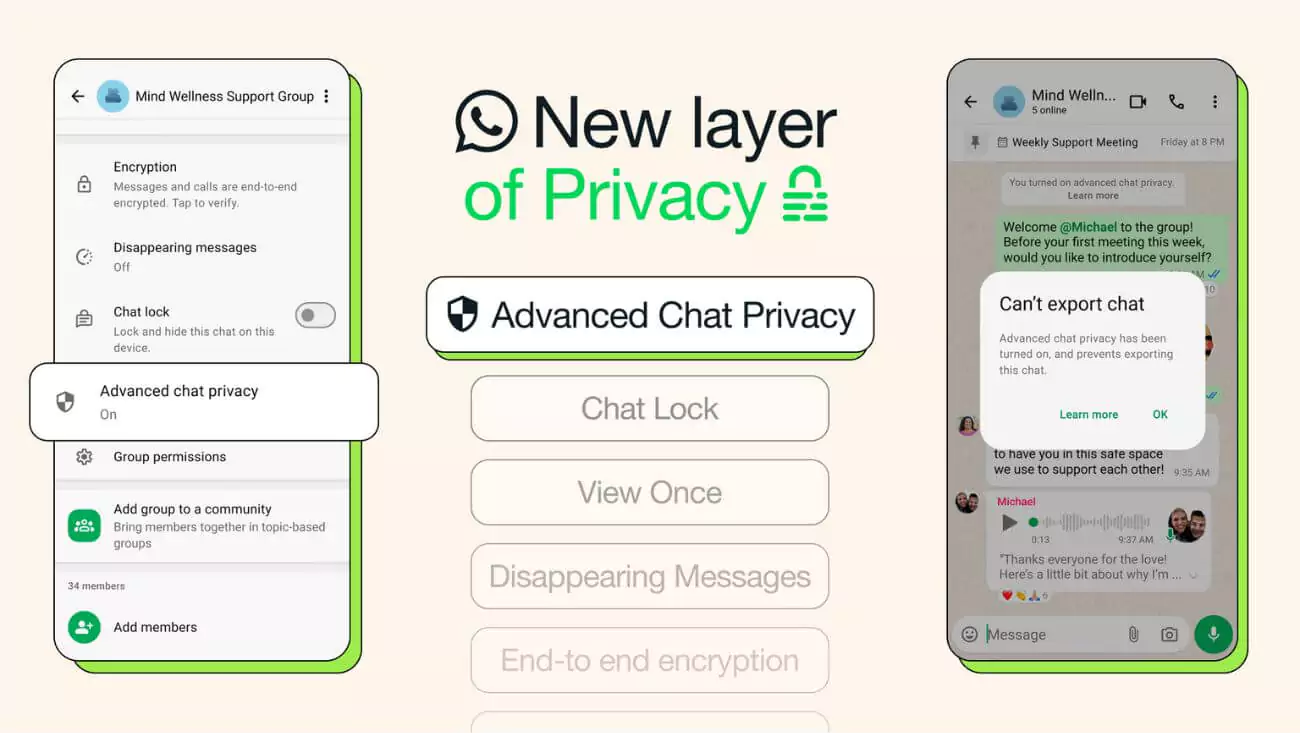
WhatsApp has rolled out a significant privacy upgrade that allows users to prevent others from taking screenshots, forwarding messages, or exporting conversations. The new Advanced Chat Privacy feature represents one of the messaging platform’s most substantial privacy enhancements in recent years, giving users unprecedented control over their communications.
The feature, which began rolling out this week to WhatsApp’s global user base, enables users to establish enhanced protection for sensitive conversations by eliminating common methods of content sharing. Unlike traditional messaging controls, this new system prevents recipients from capturing or redistributing message content through technological restrictions rather than mere policy enforcement.
“With Advanced Chat Privacy, users can ensure their most sensitive conversations remain truly private,” explained a WhatsApp spokesperson. “This builds upon our commitment to end-to-end encryption by addressing what happens to messages after they’re received.”
The new privacy controls can be applied to both individual and group conversations through the chat settings menu. When activated, participants will see a notification indicating that advanced privacy has been enabled, along with an explanation of the resulting limitations. The setting can only be modified by the person who initially enabled it, ensuring consistent protection across the conversation.
Security experts have praised the update as addressing a longstanding vulnerability in messaging privacy. While end-to-end encryption has protected messages in transit, previously there were limited protections against authorized recipients sharing content beyond the intended audience. The new controls help close this gap by technically restricting redistribution methods.
However, the feature has generated some controversy regarding data retention. When Advanced Chat Privacy is enabled, the protected conversations cannot be included in backups or exported from the app. For users who rely on backups to preserve important conversations or transfer them between devices, this limitation could create complications.
“The feature creates a clear trade-off between absolute privacy and convenience,” noted mobile security analyst James Chen. “Users will need to be strategic about which conversations they apply these protections to, especially if they regularly switch devices or need to maintain records.”
The technical implementation prevents screenshots through the standard operating system functions on both Android and iOS. Additionally, when users attempt to forward content from protected chats, they’ll receive an error message explaining that the action is not permitted due to privacy settings.
For businesses that use WhatsApp’s business platform, the feature introduces new considerations for record-keeping and compliance. Many regulated industries require communications to be archived, which conflicts with the restrictions imposed by Advanced Chat Privacy. WhatsApp has indicated that business accounts will have modified implementations that balance privacy with regulatory requirements.
The feature also prevents Meta’s AI systems from accessing protected conversations, addressing growing concerns about large language models training on private communications. Users can now ensure that their most sensitive exchanges remain inaccessible not only to other users but also to the platform’s own artificial intelligence systems.
To enable Advanced Chat Privacy, users need to update to the latest version of the app, then navigate to the specific chat they want to protect. From the chat information screen, a new “Advanced Privacy” option appears, which can be toggled on or off by the conversation initiator.
Digital rights advocates have generally responded positively to the development, noting that it gives users more agency over their communications. “This is about restoring control to users in an era where everything seems designed to be shared, screenshotted, and redistributed without consent,” explained digital privacy advocate Marcus Reynolds.
The feature’s rollout comes amid increasing regulatory pressure on encrypted messaging services worldwide. Various governments have pushed for backdoor access to encrypted communications, claiming national security concerns. WhatsApp’s additional privacy enhancements signal the company’s commitment to user confidentiality despite these pressures.
For everyday users, the primary benefit lies in the ability to have truly ephemeral conversations without worrying about future distribution. This could be particularly valuable for sensitive personal discussions, confidential work communications, or situations involving shared personal information.
WhatsApp has confirmed that the feature will be available to all users worldwide by the end of May, with the staged rollout helping to identify and address any implementation issues before full deployment.
add an extra layer of protection to your chats 🔒 advanced chat privacy stops media downloads, block chat exports, and keep your messages between you and who you’re talking to pic.twitter.com/8wmh2OCgQL
— WhatsApp (@WhatsApp) April 23, 2025
-

 AI3 months ago
AI3 months agoDeepSeek AI Faces U.S. Government Ban Over National Security Concerns
-
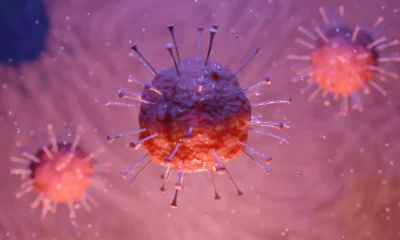
 Technology2 months ago
Technology2 months agoCOVID-Like Bat Virus Found in China Raises Fears of Future Pandemics
-

 AI2 months ago
AI2 months agoGoogle Gemini Now Available on iPhone Lock Screens – A Game Changer for AI Assistants
-

 Technology2 months ago
Technology2 months agoPokémon Day 2025 Celebrations Set for February 27 With Special Pokémon Presents Livestream
-

 Technology2 months ago
Technology2 months agoBybit Suffers Record-Breaking $1.5 Billion Crypto Hack, Shaking Industry Confidence
-

 Technology2 months ago
Technology2 months agoiPhone 17 Air and Pro Mockups Hint at Ultra-Thin Future, Per Leaked Apple Docs
-
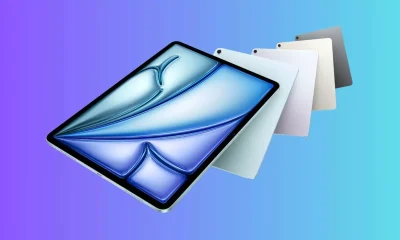
 Technology2 months ago
Technology2 months agoApple Unveils New iPad Air with M3 Chip and Enhanced Magic Keyboard
-
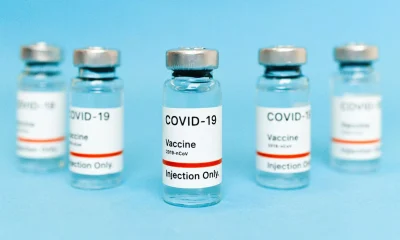
 Technology2 months ago
Technology2 months agoYale Study Identifies Possible Links Between COVID Vaccine and Post-Vaccination Syndrome